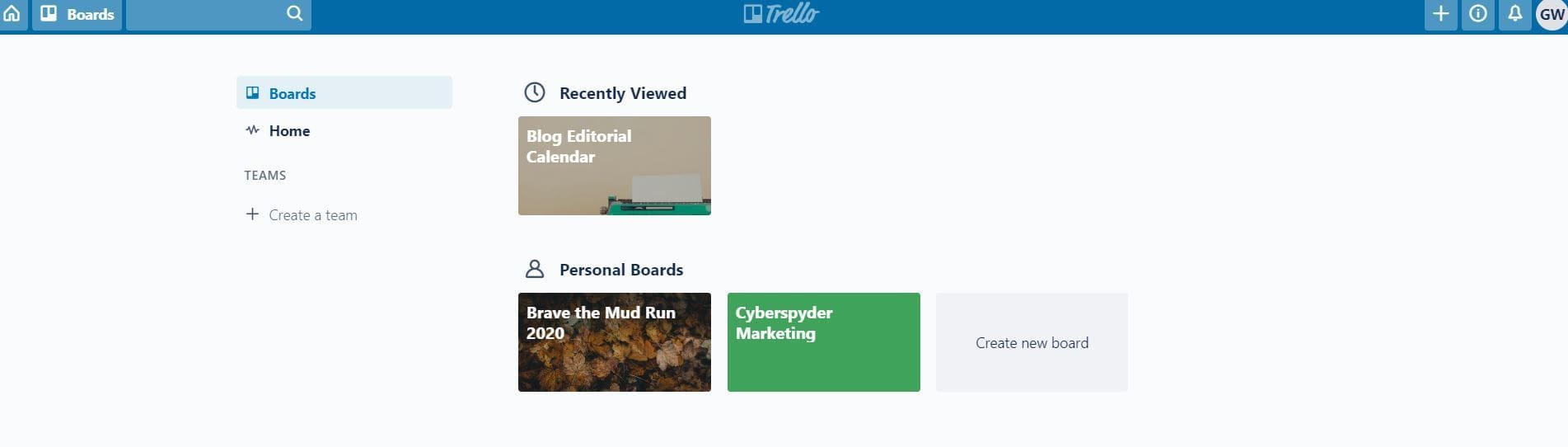
Using Trello
October 10, 2019
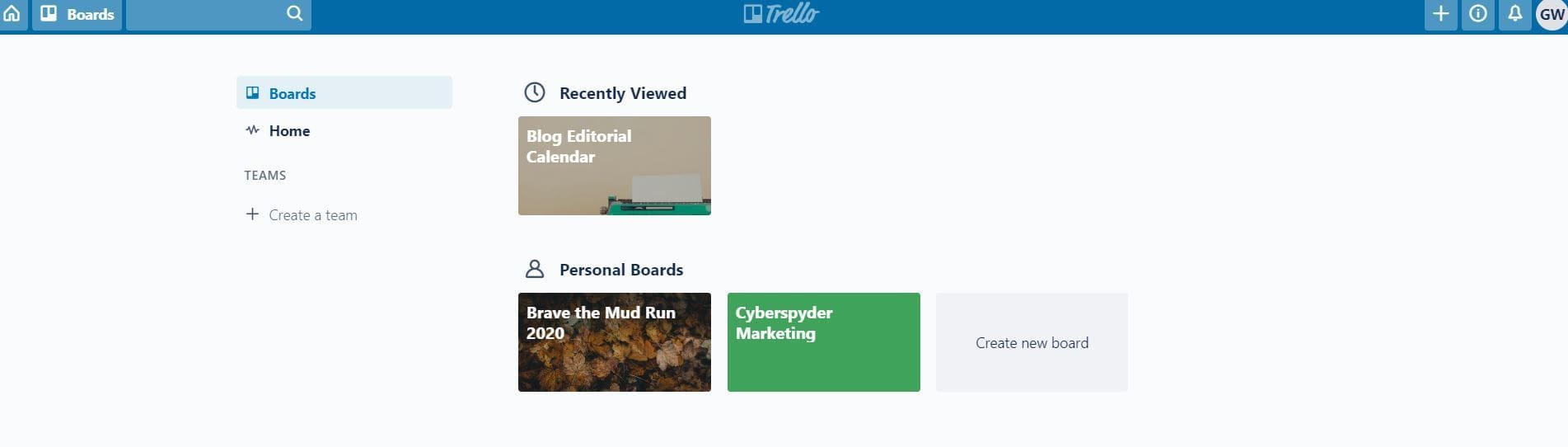 Do you ever wonder how in the world you will ever keep your marketing or any business projects straight? After all, there are so many things to keep up with as a business owner, marketing manager, salesperson or general manager of a company and keeping up with them can get to be quite overwhelming. The key to maximum productivity is staying organized. A little work on the front end will make things run much smoother. Many successful businesses are using a great FREE tool called Trello. Trello is a powerful tool used for project management. It is versatile enough to be used by a small business used by one person or a powerful engine for large companies where several hundred people use it.
Do you ever wonder how in the world you will ever keep your marketing or any business projects straight? After all, there are so many things to keep up with as a business owner, marketing manager, salesperson or general manager of a company and keeping up with them can get to be quite overwhelming. The key to maximum productivity is staying organized. A little work on the front end will make things run much smoother. Many successful businesses are using a great FREE tool called Trello. Trello is a powerful tool used for project management. It is versatile enough to be used by a small business used by one person or a powerful engine for large companies where several hundred people use it.
 What exactly is Trello you may be asking? It is a task management app that lets you visually see an overview of what is being worked on and who is working on it. Think of it as a whiteboard filled with Post-It notes, where each Post-It note represents different tasks having to do with the project. The entire premise of Trello is fashioned form the successful Toyota production system called Kanban system. Kanban was designed to reduce the idle time in a production process. The Kanban system works just like a paper card system organizing each task. Whether the card system is digital or on paper, the main idea behind the Kanban system is to deliver what the process needs exactly when it needs it. Check out this YouTube video for a quick explanation.
What exactly is Trello you may be asking? It is a task management app that lets you visually see an overview of what is being worked on and who is working on it. Think of it as a whiteboard filled with Post-It notes, where each Post-It note represents different tasks having to do with the project. The entire premise of Trello is fashioned form the successful Toyota production system called Kanban system. Kanban was designed to reduce the idle time in a production process. The Kanban system works just like a paper card system organizing each task. Whether the card system is digital or on paper, the main idea behind the Kanban system is to deliver what the process needs exactly when it needs it. Check out this YouTube video for a quick explanation.
 Link: https://www.youtube.com/watch?v=1PFg6bGjto4
Link: https://www.youtube.com/watch?v=1PFg6bGjto4
 Photo credit: Trello
Photo credit: Trello
- Information + Instruction: This has several cards with important information and how-to’s on how to perform certain tasks throughout the editorial calendar process.
- Writing: This list shows blog posts being actively written.
- SEO Audit: Once the blog post is uploaded, this is the place it is analyzed for SEO and updated to rank highly online.
©2000 - 2025 CyberSpyder Marketing Services

